using UnityEngine;
using System.Collections;
public class Dropdown : MonoBehaviour {
public string[] items;
public Rect Box;
public string slectedItem = "";
bool editing = false;
void OnGUI(){
if (GUI.Button(Box, slectedItem)){
editing = true;
}
if (editing){
for (int x = 0; x < items.Length; x++){
if (GUI.Button(new Rect(Box.x, (Box.height * x) + Box.y + Box.height, Box.width, Box.height), items[x])){
slectedItem = items[x];
editing = false;
}
}
}
}
}
Attach the script in game object main camera then setting value.
Play and see the Result. When click the Number button show other button.
The source of this tutorial https://www.youtube.com/watch?v=WfvjA8mullw

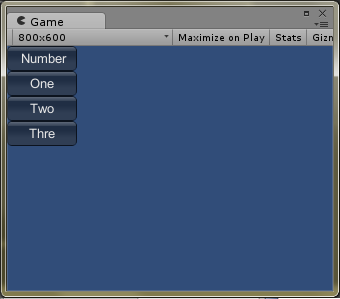
No comments:
Post a Comment
Silahkan